GitLab CI/CD. Install and configure Runner
In GitLab Runners run the jobs that you define in .gitlab-ci.yml. A Runner can be a virtual machine, a VPS, a bare-metal machine, a docker container or even a cluster of containers. GitLab and the Runners communicate through an API, so the only requirement is that the Runner’s machine has Internet access.
The official Runner supported by GitLab is written in Go and its documentation can be found at https://docs.gitlab.com/runner/.
In order to have a functional Runner you need to follow two steps:
- Install it
- Configure it
Next I’ll show you how to install and configure the latest GitLab Runner with shell executor in CentOS system. Additional steps you can find in official docs.
Install Runner
- Add GitLab’s official repository (for RHEL/CentOS/Fedora):
curl -L https://packages.gitlab.com/install/repositories/runner/gitlab-runner/script.rpm.sh | sudo bash - Install the Runner:
yum install -y gitlab-runner
Configure Runner
Register Runner
Registering a Runner is the process that binds the Runner with a GitLab instance.
You can register a Runner in interactive mode with a command:
gitlab-runner register
And reply to the questions of the wizard.
But I would prefer to register it with inserting answers in parameters:
gitlab-runner register -n \
--url "https://YOUR_GITLAB_URL/" \
--registration-token "XXXXXXXXXXXXXXXXXXXXXXX" \
--description "nginx" \
--tag-list "nginx-shell" \
--executor "shell" \
--limit 1
Don’t forget place your toker. It stored in Admin Area ➔ Overview ➔ Runners:
https://YOUR_GITLAB_URL/admin/runners
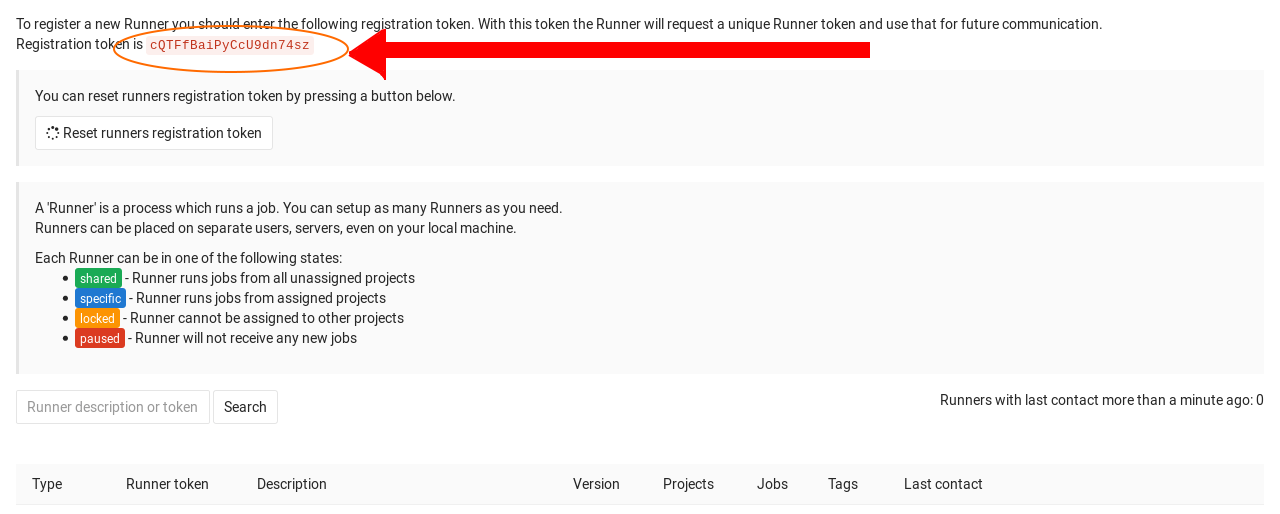
And set the correct description and tags. I prefer to use a hostname as a description.
I named it nginx because I run it on Nginx server. And set up tags.
I suggest use host + executor as a tag.
Start Runner
gitlab-runner start
Check a status of a service:
# gitlab-runner status
gitlab-runner: Service is running!
Show configured runners on the host:
# gitlab-runner list
Listing configured runners ConfigFile=/etc/gitlab-runner/config.toml
host1 Executor=shell Token=XXXXXXXXXXXXXXXXXXXXXXX URL=https://YOUR_GITLAB_URL/
After that I usually change a type of a Runner from a shared into a specific.
Converting Runner type
Set up the current Runner as a specific one to deny to use a Runner of all projects. Just choose our new Runner in Admin Area and determine some project or projects with it.
Once the Runner has been set up, you should see it on the Runners page of your project, following Settings ➔ CI/CD:
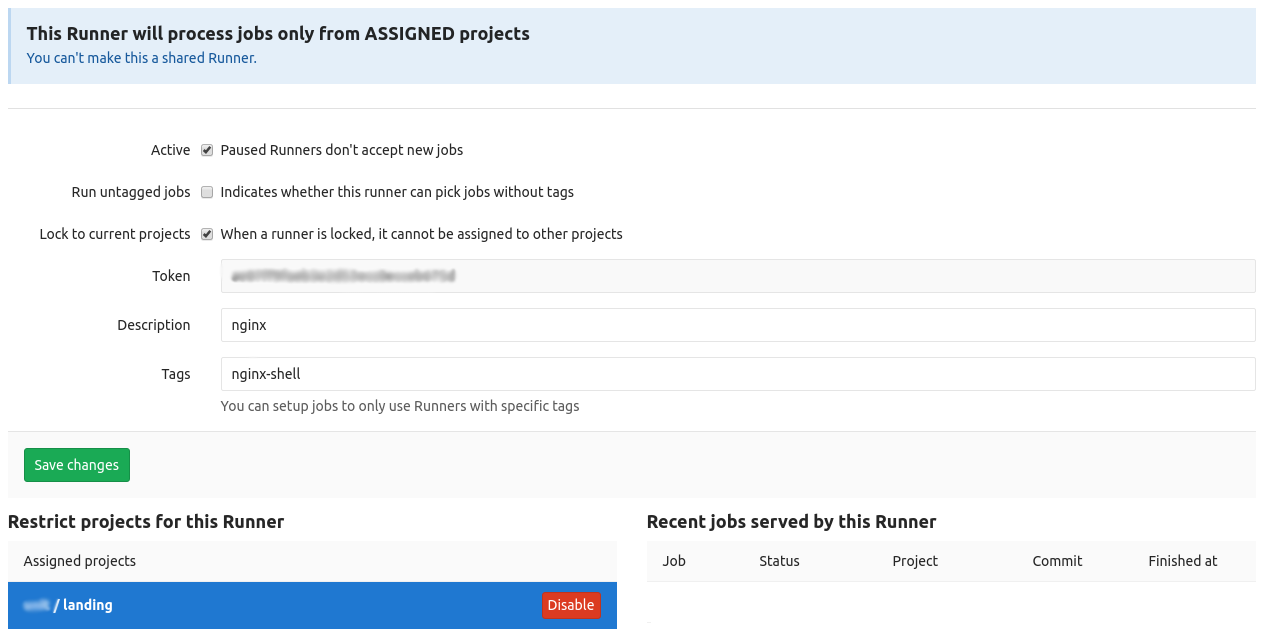
After that you can configure your CI process in a .gitlab-ci.yml file with using tags to select specific Runners. For example:
example_job:
tags:
- nginx-shell
script:
- execute_something_script
Next post will help you to write a basic CI/CD configuration.
