ESXi. NTP Configuration
Would you like to learn how to set date and time using the Vmware ESXi NTP feature? In this tutorial, I am going to show you how to configure date and time using NTP on a Vmware ESXi server. This tutorial was tested on Vmware ESXi 6.7
First, you need to access the Vmware web interface. After a successful login into ESXi go to Manage > System > Time & date. Click on Edit.
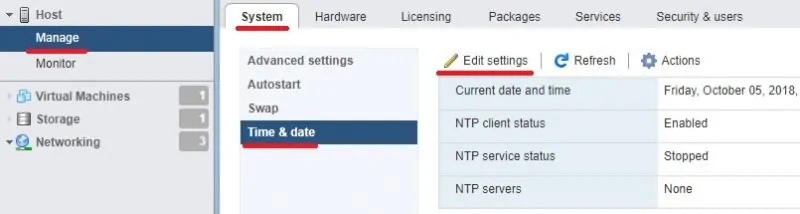
Select Start and stop with host option.
Insert desired NTP servers comma separated, i.e.:
0.ru.pool.ntp.org, 1.ru.pool.ntp.org, 2.ru.pool.ntp.org, 3.ru.pool.ntp.org
Now, we need to start the NTP service. Click on the Actions button. Select the NTP service menu. Click on the Start option.
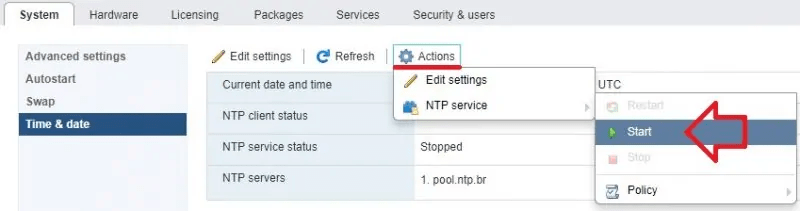
The NTP will start immediately.
Congratulations! You successfully finished the Vmware ESXi NTP configuration.
