Installing HAProxy on pfSense with SSL access to web server
Introduction
HAProxy is a small but powerful reverse proxy, and allows for loadbalancing between multiple (web)servers, but also acl (Access Control Lists) allow for selecting a specific backend or action depending on flexible criteria. And though many features are available through webGUI. For all possible options please look at the official HAProxy documentation.
I have an nginx service in an Linux VM as a web server with a site
nginx.example.com. In next time will be second VM with another web-service.
I want to utilize HAProxy on my edge router (pfSense-2.4) to proxy to their
appropriate backend VMs.
Environment
In this article I’ll be showing you how to do this with next version of components:
- pfSense 2.4.4
- haproxy package 0.59_19 (with included haproxy 1.7.11)
- Linux VM with NGINX accessed by IP
192.168.100.3 - Domain
nginx.example.comdirected on WAN pfSense.
Installation
So this post will describe how to open a web server from Internet by HTTPS and DNS name (nginx.example.com).
Now it is accessible by local ip (192.168.100.3). The pfSense is edge router.
And it already has free LetsEncrypt SSL certificates (how to get them - read
previous post). HAproxy will help to make it easy.
haproxy package
Under System / Package Manager / Available Packages find a package haproxy.
Click the install button and allow it to complete.
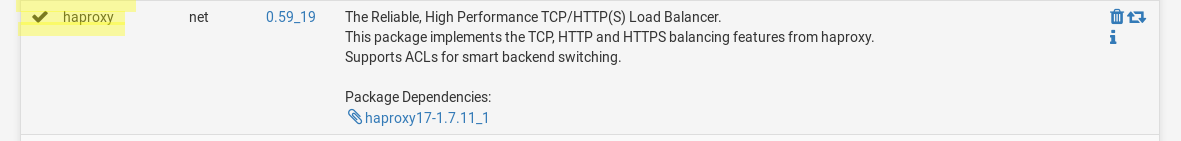
configure haproxy
Once the package is installed navigate to Services > HAProxy > Settings
and configure the settings how you wish, make sure Enable is checked, click Save.
My setup is like so:
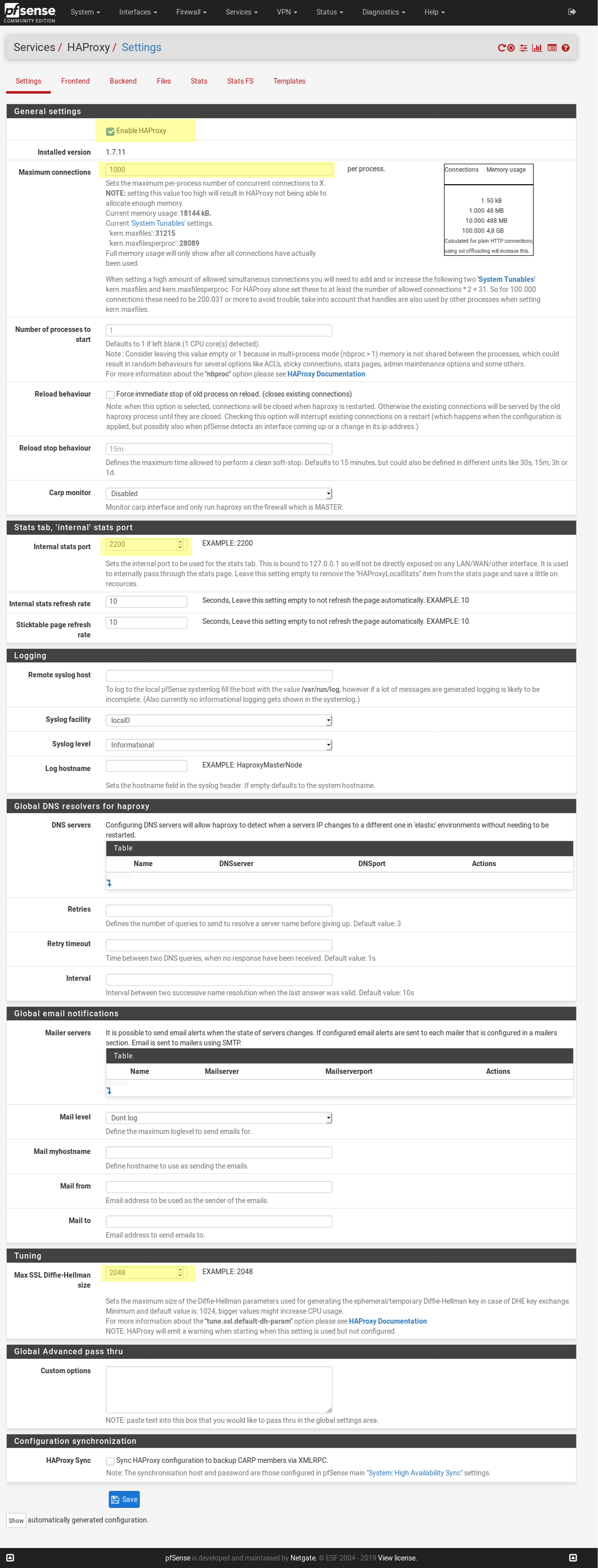
create backend
Backends are what HAProxy calls the actual connecting servers, this is known as “upstreams” in NGINX.
The next step is to create an HAProxy backend for a host.
I have one host with NGINX-service listened 80 port on local IP 192.168.102.3.
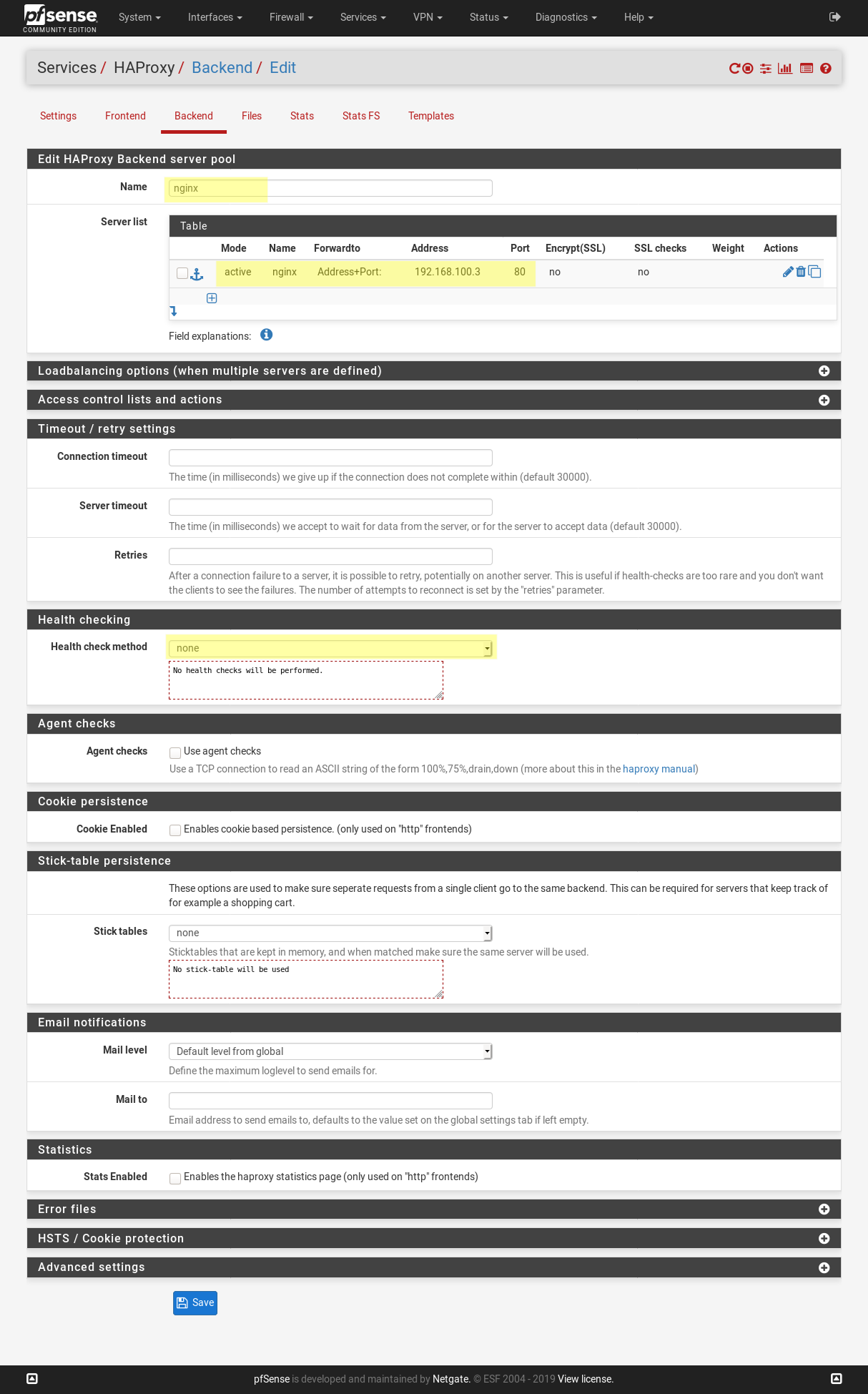
Repeat this for each of your seperate backend “apps” or “servers”, a tip is you can copy one interface to duplicated it, then edit it as needed.
create frontend
Frontends are what HAProxy uses to map something to a backend, in this case were mapping the hostname to a string and sending that matching traffic to the appropriate backend.
The first step is to create a frontend that will routing all user requests to right backend based on hostname information. ACL provides many functions to optimize administrate all frontends in one place.
Use secure (https) connection with LetsEncrypt SSL certificates.
My frontend configuration looks like this:
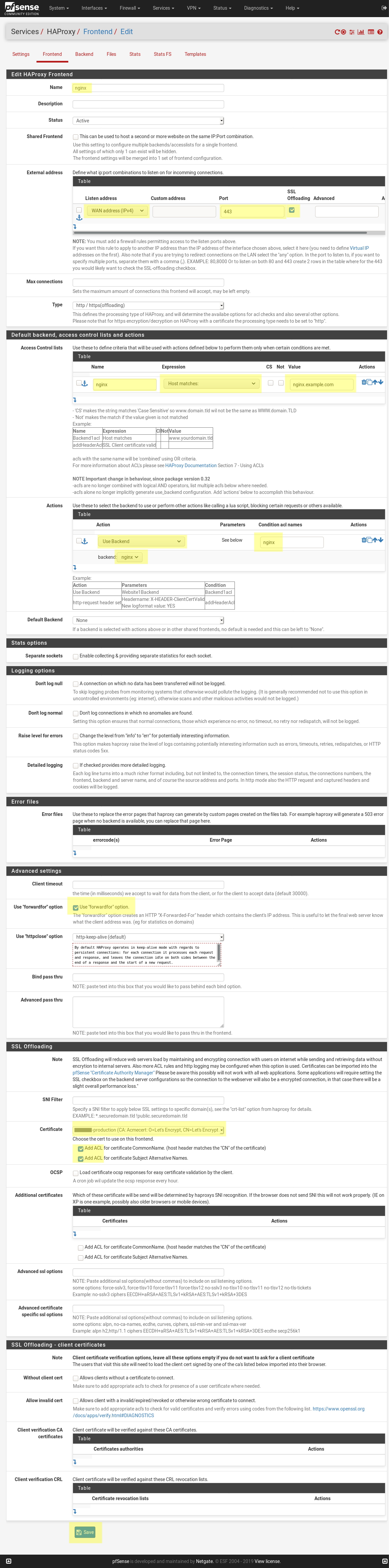
create firewall rule
Now create two firewall rules (Firewall / Rules /WAN).
It is open TCP-ports 80 and 443 through WAN interface for opening our HAProxy to the external world.
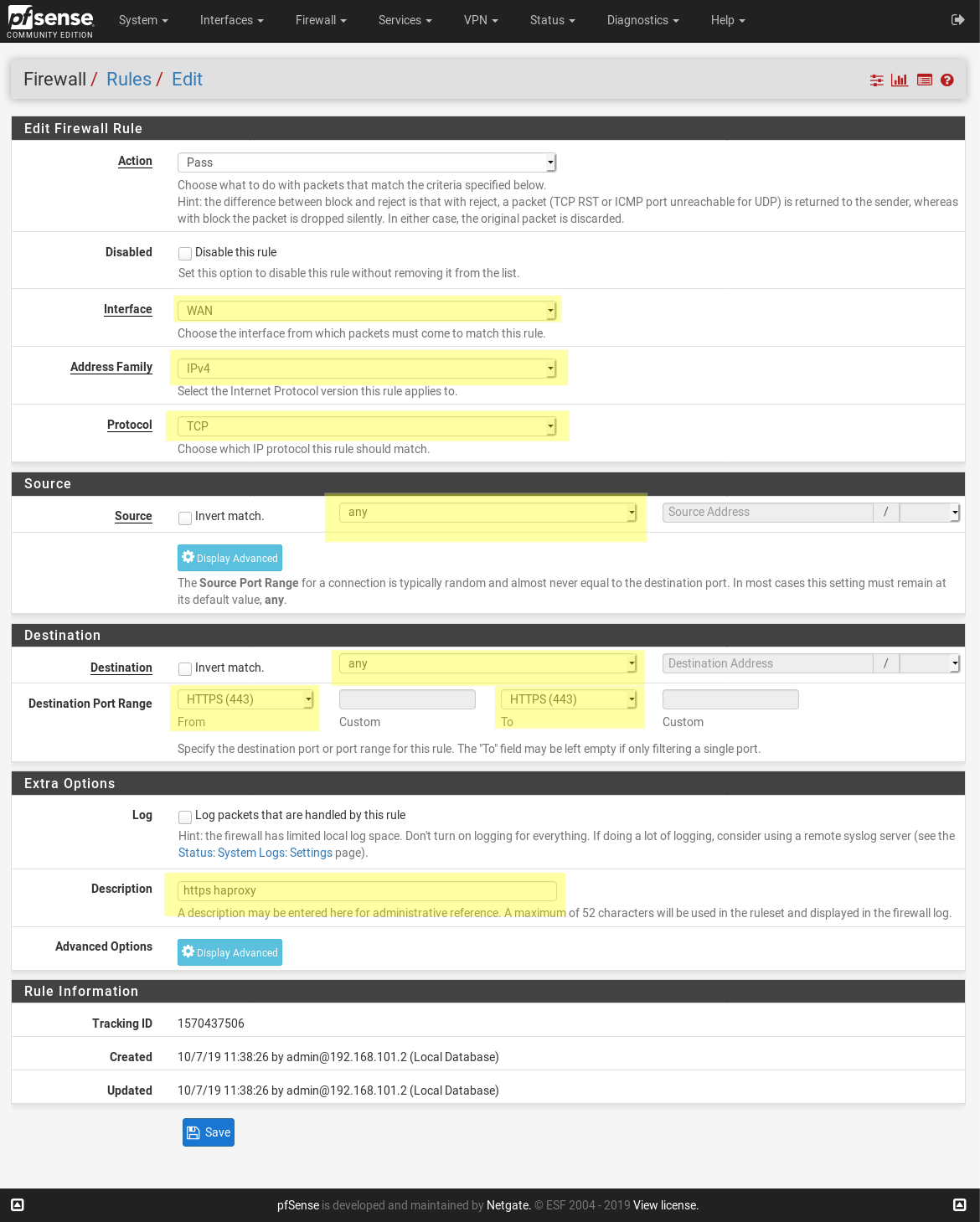
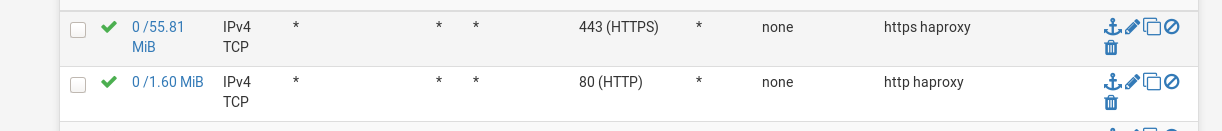
test everything
You should now be able to hit http://nginx.example.com and have it redirect to
https://nginx.example.com and also correctly go to the right backend server.
The site should have a “green” status because is used a secured connection.
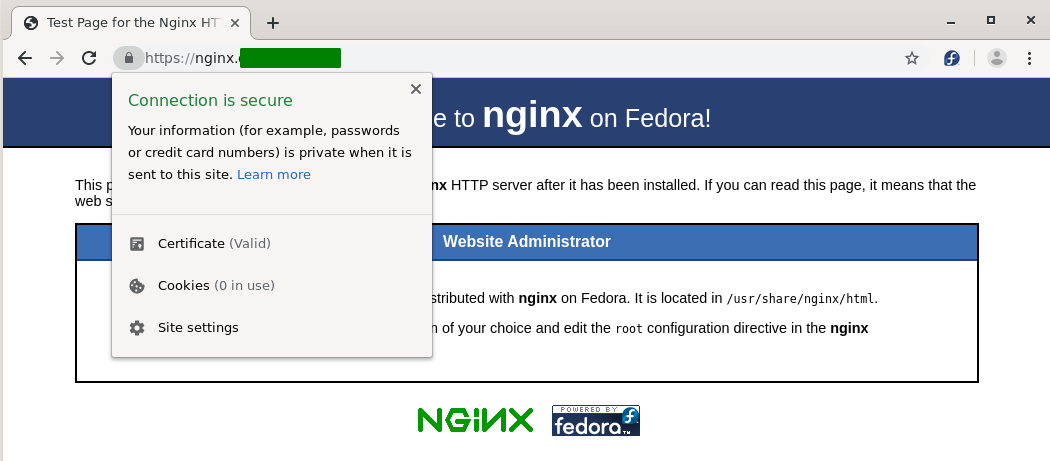
Some notes
After enable fronted with HTTPS I’ve got next warning message:
Starting haproxy:
[WARNING] 279/113603 (85707) : Setting tune.ssl.default-dh-param to 1024 by default, if your workload permits it you should set it to at least 2048. Please set a value >= 1024 to make this warning disappear.
This is not error in the first place.
To fix it change DH value throw HAproxy settings webGUI (Services / HAProxy / Settings).
Tuning -> Max SSL Diffie-Hellman size = 2048
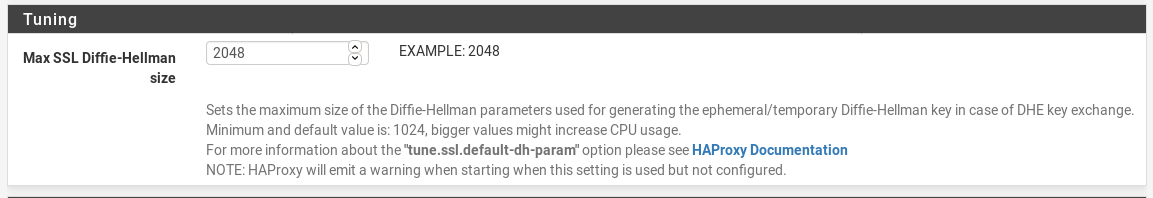
The solution was founded in the forum
Additional information
- A walkthrough on how to proxy https traffic to multiple sites - A blog post with screenshots with similar idea.
- pfsense-haproxy-package-doc - HAProxy pfSense package, howto.
- HAProxy package - pfSense - Official documentation of HAProxy on pfSense site.
- Another instruction for using HAProxy with pfSense - Single frontend serving multiple different domains using http.
